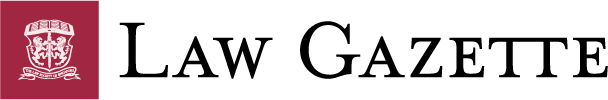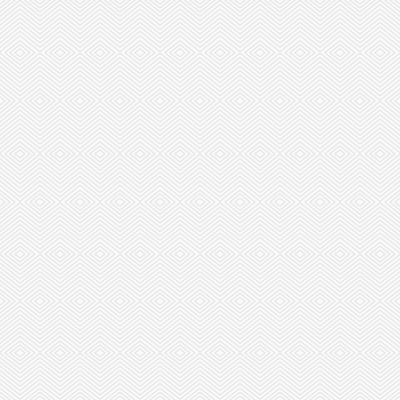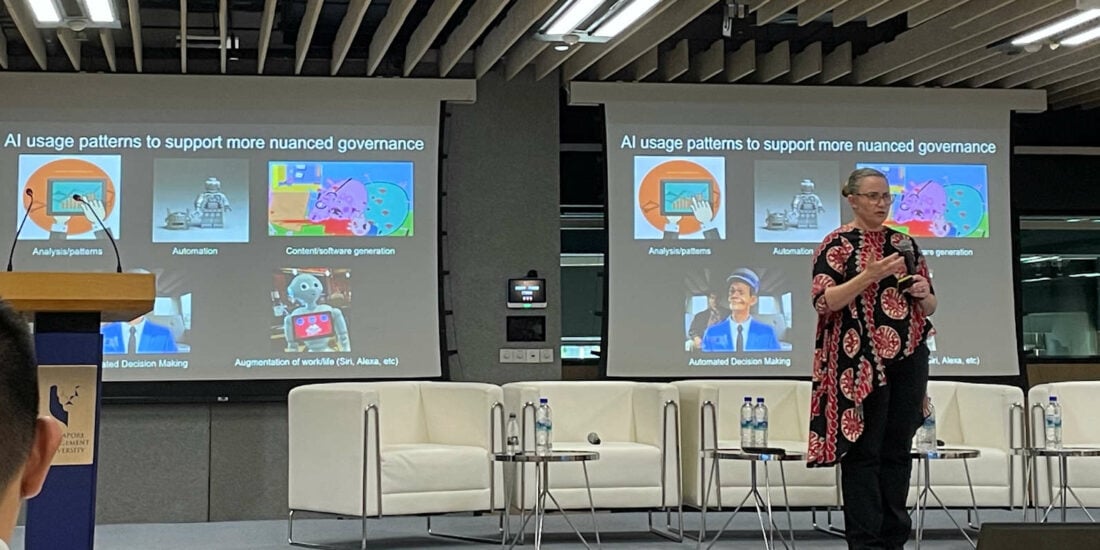Myth-busting Document Automation
People often fear what they do not understand. Indeed, legal-tech has been met with much hesitation – after all, its underlying technology and software are concepts unfamiliar to many lawyers. Many tend to view legal-tech as an abstract concept that is complicated to understand and tedious to implement, and this remains one of the key barriers to entry for widespread adoption of such technology in the legal industry.
This article aims to debunk some myths around document automation by providing an overview of what the technology is and its benefits. At the end of your read, you will be better able to understand and evaluate the various document automation tools on the market to find the right fit for your practice.
What is Document Automation?
Document automation is the process of taking a precedent document and converting it into an automated template, from which bespoke agreements can be generated. When you need to generate a document for a new transaction, instead of manually editing your base precedent, a user would answer a simple questionnaire. Depending on the provided answers, the software generates a document to fit the specifics of the transaction. This allows for first-drafts to be generated quickly and accurately, leaving time for lawyers to concentrate on more value-added tasks.
Benefits of Document Automation
Document automation brings efficiency gains to a practice by cutting costs and driving profits. Generally, document automation tools help to reduce time spent on document drafting by up to 80 per cent, allowing for users to refocus their efforts on more value-added tasks. Document automation also enhances accuracy by ensuring that information is where it needs to be in the document and preventing contentious wording from being inserted.
Document automation can also help a lawyer to manage risk within their practice through the creation of approval workflows that create a series of checks and balances throughout the document generation and negotiation process.
The Flow of an Automated Document – from Template to Execution
The path of an automated document mirrors that of an unautomated one, with some efficiency enhancements. Here, we’ll examine each step in detail and arm you with information on how to evaluate automation tools.
Template Creation
As with all standard agreements, the first step in the lifecycle is the creation of a template to create documents from. This is where the bulk of your implementation effort will come in. There are two broad approaches to automating your document – code-based and no/low-code.
Code-based approaches require users to learn the programming mark-up language of the tool in order to automate the document. If you’re interested to learn more about such languages, you can read through the documentation for Docassemble, an open-source document automation software. This approach is often viewed as outdated and difficult to implement due to the technical knowledge requirements and the steep learning curve of picking up a programming mark-up language. Code-based automated documents can also be difficult to update and maintain, especially if the user with the requisite technical knowledge leaves the firm. These issues drive up the cost of automation as well as the inherent risk in maintaining a code-based automated template bank. Practically, this means that only large firms with dedicated document automation teams are able to create and maintain an automated template bank.
No-code or low-code approaches require little to no technical knowledge in order to automate a document. Instead of a programming mark-up language, this approach usually employs simple user interfaces with intuitive automation tools. This approach allows for everyone to learn how to automate quickly and easily. As the required implementation effort and cost of automation goes down, the number and types of documents that can be automated goes up, allowing even simple documents to be automated. This will also empower lawyers to update and maintain their own templates. This approach helps to ‘democratise’ document automation and allow even small and medium sized firms to begin automating their own template bank and reap its benefits.
Document Generation
After automating your template, the next step is to generate new documents from said template. This will be where the benefits of document automation truly shine. Creating first-drafts in minutes by answering a simple questionnaire without needing to worry about human-error mistakes frees up a lawyer to focus on value-added tasks like collaboration or negotiation and helps to drive profits while cutting costs. Most document automation tools are similar in that documents are generated by having a user answer a questionnaire relating to the template. Some tools also cater for other useful features like mass-generation or bundle-generation.
Mass-generation allows a user to quickly generate multiple copies of the same type of document with different transaction specifics. For example, employment contracts for an incoming wave of new hires where each contract comes from the same template, but contains different details pertaining to each individual. Mass-generation helps to cut drafting time even more and drastically bring down costs for high-volume documents like employment contracts, non-disclosure agreements (NDAs) or corporate secretarial documents.
Bundle-generation allows a user to quickly create a bundle of documents and link related documents together. For example, a supplementary NDA attached to a main agreement. Instead of having to generate the NDA separately and manually answer the questionnaire again, bundle-generation allows for the NDA to be generated together with the main agreement and pulls the relevant information from the agreement into the NDA. This once again helps to cut costs by automating the copy-paste exercise between documents.
Some tools end your document automation experience here – after the first-draft has been generated. However, there are also tools that provide a more end-to-end experience which includes collaboration, negotiation, e-signing and analytics of your whole contracting process.
Collaboration and Negotiation
The main goal of this set of features is to improve upon the traditional e-mail ping-pong of drafts upon drafts during the contracting process. These features are usually exclusive to cloud-based applications (discussed below) and allow for teams to work collaboratively on a document after generation and even exchange drafts with a counterparty. Cloud-based collaboration tools like Google Docs are popular for any form of team projects but cannot be used for adversarial contractual negotiations where revealing your hand might be detrimental. Legal-focused tools which offer negotiation functions look to solve this issue through a variety of ways.
Important points to look out for while evaluating such a tool are whether there is proper version control on the application, whether the tool maintains the adversarial nature of a negotiation, and whether the negotiation features are accessible to a counterparty.
E-signing
Some tools offer the ability to electronically or digitally sign the document after it has been negotiated and is ready for execution. Electronic and digital signatures are recognised in Singapore under the Electronic Transactions Act and can be made either through a tool’s own e-signature functionality or by integration with a third-party tool like DocuSign or Adobe Sign.
There is a difference between a digital signature and an electronic signature, which you can learn more about here, so do check whether the functionality offered by the tool supports your use-case.
Analytics
Tools that offer an end-to-end experience usually also allow users to access insightful information about their contracting process. The information helps managers to allocate resources within the team more efficiently by giving them an accurate understanding of how long a document generally takes to be negotiated and which team members are overloaded.
Some tools also allow users to generate a report from information in generated documents. This can be useful in the case of new transactions, where a user is able to filter through previously negotiated documents to find similar transactions and understand how past documents went from generation to execution.
Common Myths about Document Automation
Now that we understand the standard lifecycle of an automated document, let’s address some common myths and misunderstandings about document automation that hold it back from widespread adoption.
Document automation will make my job as a lawyer redundant
A common fear surrounding legal-tech like document automation is that they will replace the current jobs of lawyers. While it is true that automation will minimise mundane tasks such as document drafting and formatting, it will not be able to entirely replace the speciality knowledge of a lawyer. Legal expertise is still necessary for the more complex and value-generating tasks such as further bespoking and negotiation of a contract. Document automation should be seen as a catalyst for productivity rather than a direct replacement for a lawyer.
The implementation effort will make document automation unprofitable for smaller firms
As we touched on above, code-based approaches to document automation did tend to favour larger firms who could dedicate more resources to the automation of its precedent bank. However, the modern no/low-code approach has cut the costs of implementation significantly to the point that any law practice from sole-proprietors to multinational law firms can easily begin automating new templates and benefiting from document automation.
It is better to hire a third-party document automation service provider to automate my documents
Third-party document automation providers were created out of necessity when most tools were code-based and lawyers who were far too busy to learn how to code instead outsourced the automation of their documents to a third-party who would implement code-based automation and charge an hourly fee. Today, no/low-code approaches to automation cut out the need for any third-party and empowers lawyers to automate their own documents. This is a good thing as lawyers understand the needs of their documents best and would be better able to shape the automation to suit their use-case. It also allows updates and maintenance of the templates to be made in-house at a low cost.
Cloud-based vs Local Software
Above, we have discussed the different approaches to document automation and their implications. Be it code-based or no/low-code, first-draft generation or end-to-end contracting, we hope to have armed you with the necessary information to evaluate whether a tool’s functionality will fit your practice. The final evaluation point rests not in the features of a tool, but its nature – whether it is cloud-based or installed locally. Before jumping into the benefits and drawbacks of each approach, let’s briefly run down the differences between a cloud-based application and a locally installed one.
| Cloud-based applications | Locally installed applications |
| Software and database (where your documents are stored) are hosted on a remote server. | Software and database are installed onto your computer. |
| You access the application through the internet. | You access the application locally. |
To provide some examples, applications like Facebook or LinkedIn are examples of cloud-based applications where you log into their platforms over the internet and no data is stored on your device. Now, let’s run through some of the primary benefits and drawbacks of each type of application.
Accessibility
Cloud-based applications can be accessed over the internet and are not reliant on being in the office or using a specific computer. This can come in especially useful in recent times with more practices embracing remote work. Using a cloud-based application allows users to continue to work on their documents from anywhere. Conversely, locally installed applications tie the user down to using a specific computer in the office as both the application and the database are installed locally.
However, cloud-based applications are subject to downtimes should there be network errors either on your end or the vendor’s. Locally installed applications tend to run regardless of an internet connection and are less susceptible to outages. When evaluating a cloud-based application, ensure that the vendor provides their Service Level Agreement (SLA) which provides assurances as to the overall uptime that you should expect from the application. This will generally range from 95 per cent to 99.9 per cent uptime throughout a given time period.
Data Security
Of course, an extremely important consideration will be whether you are able to protect the confidential information in your documents. When dealing with a cloud-based application, you should ensure that the vendor is able to provide ample information on their information security policies and provide guarantees that your data is safe.
Important benchmarks are whether vendors are ISO 27001 certified and conduct regular penetration testing on the application. ISO 27001 certification relates to an industry standard of information security management, which certifies that the vendor is able to handle sensitive information. Learn more about it here. Penetration testing refers to audits conducted by external parties to try and bypass the application’s security protocols to gain access to confidential information. A vendor should conduct regular penetration testing to ensure that their application is secure.
Locally installed applications tend to be more secure as the data is never stored on an external server and is only accessible from the office network. However, consistent updates of the application are still necessary to ensure that even locally stored confidential information is safe from malicious attacks.
Maintenance and Updates
The last difference between cloud-based and locally installed applications is the way that the applications are maintained and updated. As an application grows and features are added, it is important that you have access to the latest stable version of an application. This will provide benefits in both the usability of the application while ensuring the latest security patches are installed.
Cloud-based applications are usually updated consistently on the back-end and a user does not need to worry about manually installing updates. For example, Facebook and LinkedIn consistently update and change their portals without users needing to do anything.
Conversely, locally installed applications require users to manually run an update tool or install a completely new version. Do ensure that the vendor undertakes to consistently update and maintain the application rather than providing a one-off installation.
Conclusion
Document automation is shaping the future of legal work. The cost savings, accuracy and efficiency gains it brings makes it a powerful tool for law firms who wish to concentrate manpower and valuable hours on higher-value tasks. However, it is important that you understand and evaluate potential tools to ensure that it is fit-for-purpose and catalyses your contracting process instead of hindering it.
This article has covered lots of information on document automation, but there’s no better way to understand something than to experience it first-hand. Consider attending sessions under Avvoka Academy that offer a hands-on experience and are free for anyone to attend.