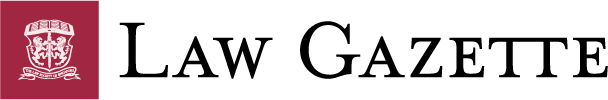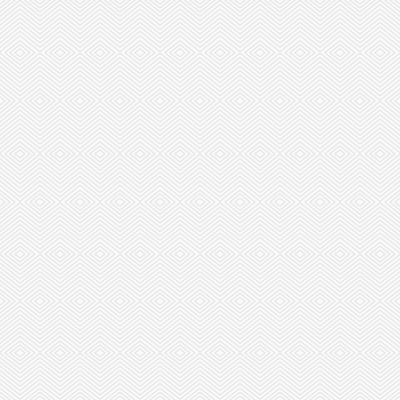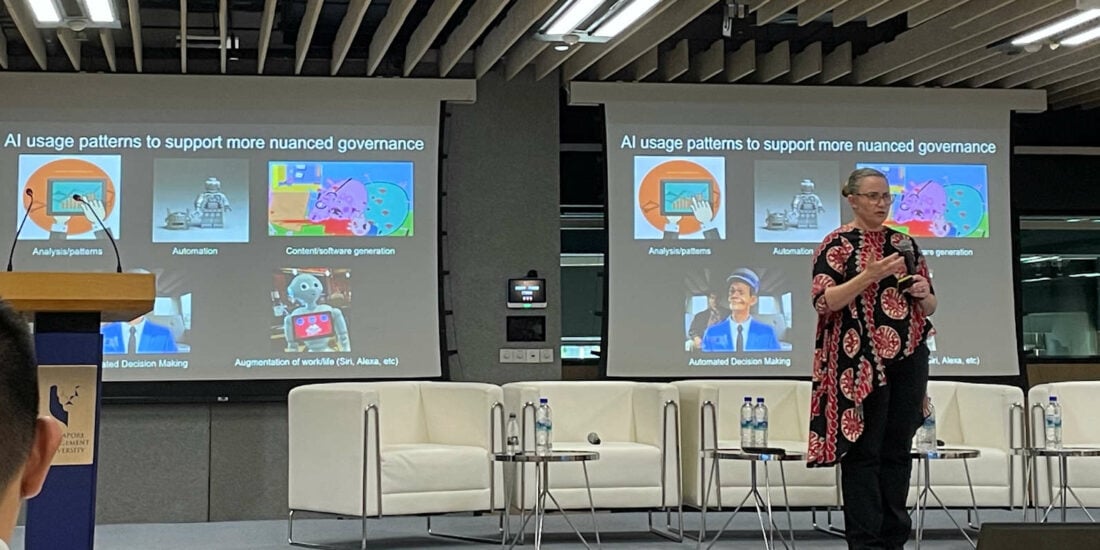Working from Home: Equipment Recommendations
In last month’s issue, Raeza Ibrahim shared about his home-office set up and recommendations on the type of equipment that has worked for him in setting up an optimal home-office. This month, we speak to a few more practitioners to find out how they have created their ideal home-office.
N Sreenivasan, SC of K&L Gates Straits Law; Fong Wei Li of Forward Legal LLC; Rakesh Kirpalani of Drew & Napier LLC; and Nicholas Poon of Breakpoint LLC share about the equipment and set-up that has worked best for them.
1. What was the transition like from working in the office to working from home?
Sreenivasan: Initially disconcerting! I needed to get used to electronic documents instead of paper documents, work by myself instead of a people filled office environment. Most important was to be disciplined!
Wei Li: Pretty smooth! We’re a small and nimble firm, so we were mostly working from home (WFH) mostly even before COVID-19 hit. The team worked very independently without having to go into the office. If we needed to huddle or meet as a team, we would usually do so over Skype (before Zoom became fashionable). We only went into the office if we needed to see clients or if we thought that a face-to-face discussion was absolutely necessary (which wasn’t often, because there isn’t really that much that can’t be settled online). Before the pandemic hit, we were also already operating on a paperless basis: all our documents and work products were in electronic copies and stored on cloud, and all client information etc were already documented in an online CRM module. When we had to transit to WFH, there was no scrambling back to the office to retrieve hard-copy files and documents. So, in all, I would say we didn’t feel like there was a palpable transition at all from business-as-usual to WFH because the team was already working remotely most of the time anyway!
Rakesh: The transition to WFH was almost seamless for me and almost all the lawyers at Drew & Napier because we had just prior moved to a new technology platform by which all of our workstations were virtualized. This meant that our lawyers could access their workstations from almost any device from home without lugging their local desktops or any laptops back home.
Nicholas: Seamless. We were already remote/virtual-enabled.
2. What is your work from home set-up like?
(a) Are there any gadgets (microphones, speakers, screens, chairs etc) that you recommend and why?
Sreenivasan: Yes. Get a separate camera – Pro Logic is good. Get a Jabra speaker combined with microphone. Comfortable office chair and two large screens. I went further and got a docking station and created an identical set up at home as in the office – so I only have my plug lap top in and it’s the same.
Wei Li: I work primarily off an iMac when I’m at home, and sometimes use a Macbook. These devices generally have reliable in-built cameras, microphones, and speakers, so I didn’t really have to supplement them with peripheral gadgets. What I did get myself was a large, foldable green screen for use during Zoom meetings. That helps when I use Zoom’s virtual background (it makes the superimposition of myself on the background less unnatural). Because I teach at SMU and give talks/seminars to clients and the public quite regularly, I had to do all of that from home and over Zoom during the Circuit Breaker period last year. The green screen allowed me to turn my virtual background into a Powerpoint slide, which I could then move around in front of or point to! That way, I could deliver a lesson or a talk without being bound to my seat, which makes the session a little more lively.
I also bought myself one of those ring selfie lights, which I clipped onto my computer so that on days with poor or no natural light coming in from the outside, I could rely on the selfie light to look less ghastly on screen! Above all, I would say a reliable and comfortable work chair is the most important (since you are going to be seated in it for long hours). I’m using a Herman Miller Aeron chair, but don’t just take my word for what is good because you need to try different chairs out for yourself to decide what suits you best (very much like mattress shopping I think).
Rakesh: I am an Apple user so all my devices are from Apple. I believe less is more so I try to keep the number of devices I own to a minimum. The main devices I use at home are an iMac and an iPad Pro. They have all the necessary features in terms of screen size, microphones, speakers and cameras so that I can work effectively. The only additional device I added during the pandemic was a halo lamp so that video calls at night would be clearer.
Nicholas: Two monitors (29 inch and 27 inch), webcam (Logitech C920), boom microphone (Blue Yeti).
(b) Is there any software e.g. CRM modules or cloud storage that has helped you to collaborate effectively with your team while working remotely?
Sreenivasan: I am fortunate in that we are part of the set up of a large international firm. The IT support and network is simply outstanding. It’s designed to work from anywahere in the world, so it was easy to transit. As technology gets cheaper and more efficient, all firms can do this. You should talk to visionaries like Mark Goh Aik Leng, who years and years ago was evangalisng “the office in a briefcase”!
Wei Li: My team at work communicates primarily on a work-based messaging platform called Slack. We intentionally avoid using WhatsApp for work communications because we saw the importance of keeping our work and personal lives separate. Slack is an amazing messaging platform for work-based communications because you can integrate it with a number of other common apps such as Dropbox or OneDrive, which then allows you to send and receive documents from these cloud-storage platforms through the app itself. Slack also integrates with most calendaring apps (such as Google, Office 365, and Apple calendars) such that, when you make mention of a potential meeting date or appointment in one of your Slack chats, the app automatically calendars that engagement for you. What I like most about Slack is how it allows you to set up different channels for communications within the platform itself. So different sub-teams can have their individual chat channels. Alternatively, you could have a channel in which you discuss billing matters, another for IT matters, and different other channels each for different files you are working on. It’s a really versatile communications platform, so I highly recommend you check it out if you are interested in having a messaging system dedicated solely to work and not mingled with your personal WhatsApp or Telegram chats.
Rakesh: Microsoft Office tends to be the dominant productivity software suite which most law firms use, including our firm. We moved to Office 365 shortly after lockdown and that helped with collaboration (particularly through the use of Microsoft Teams) and working effectively. We also upgraded our document management system.
Nicholas: We use Box and our practice management software, PracticePanther.
3. Are you presently eyeing anything else to upgrade your work from home set up?
Sreenivasan: Nothing more at this time. I am now organising virtual hearing set ups in the office. I think that virtual hearings will survive post-COVID and for certain matters will be the new norm. It’s necessary, for large matters, to have an efficient set up in the office for the team to work together.
Wei Li: Yes! A spanking new Nespresso Creatista Plus (which has a built-in milk frother and looks very pro) to replace my very old and basic Nespresso machine. Caffeine is a very, very important part of the WFH setup!
Rakesh: Not at the moment.
Nicholas: Possibly router/WiFi speed, as there is some lag sometimes when using Zoom.
4. Do you have any amusing stories to share from your work from home experience (e.g. any unintentional (or intentional) filters, or your child or pet making a cameo in a serious work call)?
Sreenivasan: Nothing really on this front.
Wei Li: I did once try to get away with wearing shorts (flashy floral ones, at that) when giving a webinar. Went well pretty much all of the way, until towards the tail end of the webinar, when the organisers sent me a surreptitious WhatsApp message saying they could see my “hairy legs”. Oops!
Rakesh: I am quite disciplined when it comes to video calls so I make sure I cannot be disturbed when I am on a call.
Nicholas: No.