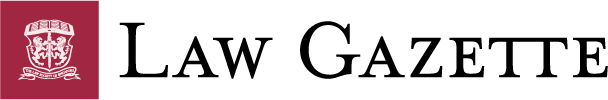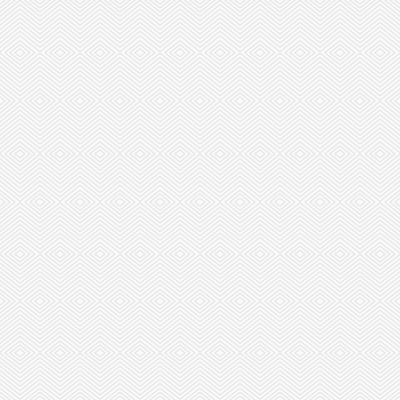A Beginner’s Guide to Legal Automation
Over the past decade, automation has dramatically changed how companies do business. The legal industry is certainly no exception, with an estimated 23 per cent of a lawyer’s tasks that can be automated.1https://public.tableau.com/profile/mckinsey.analytics#!/vizhome/AutomationandUSjobs/Technicalpotentialforautomation
This is the first in a series of articles regarding legal automation and will cover the “why, what, and how” of automating the law office. In the remaining articles, we will showcase automation being applied in different legal practice areas.
The 2020 COVID-19 pandemic, and subsequent social distancing and remote work mandates, led to an unprecedented acceleration in technology adoption within law firms of all sizes. From a paper-centric view, the pandemic-related implementation of legal technology (legaltech) in law firms unfolded in the following stages:
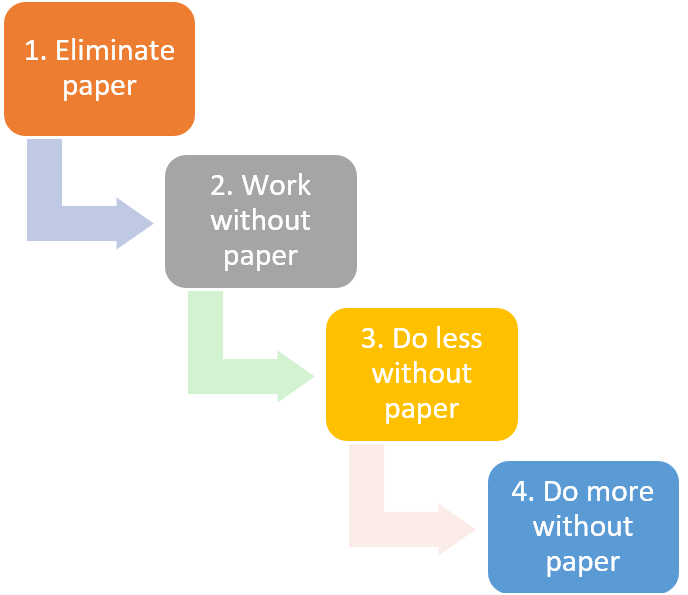
This series of articles is focused on the application of legal automation to Do Less Without Paper and Do More Without Paper.
Stage 3 Do Less Without Paper
Stage 3 Legal Automation enables you to do the same thing with a lot less effort, achieving greater efficiency through process streamlining. Imagine a world where paper files have been replaced by virtual folders and a database, no double-entry, one version of the truth, no human errors, less rework, with everyone always on the same page.
Stage 4 Do More Without Paper
Stage 4 Legal Automation technology builds new capabilities and augments human capabilities, including self-help legal services.
Why Legal Automation?
The automation of legal work is a win, not just for the consumer of legal services, but for law firm owners, legal associates, and paralegals as well.
For law firm partners, automation translates to increased efficiency, lower headcount, higher profitability, more time for strategic planning and capability building. Also, if cloud technologies are deployed, tasks can be carried out from anywhere, and the law firm becomes both virtual and pandemic ready.
Automation also enables legal teams to meet unrelenting client demands to do “more for less and faster-better-cheaper”. It is now readily apparent that clients expect lawyers to use technology to deliver legal services in the same way that they do their other service providers (banks, government agencies, judiciary,2https://opengovasia.com/state-courts-to-align-strategy-with-the-digital-government-blueprint-to-support-smart-nation-efforts/ tailors,3https://cnalifestyle.channelnewsasia.com/style/mobile-tailor-suits-office-wear-singapore-bus-3d-scanning-11497006 department stores4https://www.straitstimes.com/singapore/consumer/spore-department-stores-going-digital-even-as-1111-online-sales-expected-to-break or doctors5https://www.channelnewsasia.com/news/world/covid-19-doctors-go-virtual-pandemic-turbocharges-telemedicine-12796910).
For the junior lawyer and paralegal in a law firm, automation means less time on menial, repetitive tasks and more time doing valuable, billable work. This, in turn, develops valuable skills and experiences that add real value to him/her, the client, and the law firm. All of this ultimately translates into higher job satisfaction and a greater sense of well-being.
In a competitive and increasingly regulated environment where workloads continue to soar and legal teams become even more stretched, legal automation can play a big part in “doing more with even less”.
How Law Firm Automation Will Benefit Your Law Firm
Firm Wide Efficiencies
- Eliminates tasks and reduces the time taken to undertake tasks
- Frees staff from repetitive tasks
- Streamlines work processes
- Increases consistency and improves work quality
Increase in Profits
- Increased productivity: increased output with the same or fewer resources.
- Computer costs vs people costs: The cost of people increases every year while the cost of computing power decreases every year.6Widely regarded as one of the hallmark theories of the 21st century, Moore’s Law posits that the number of transistors on a microchip doubles every two years, which translates into increased computer speed and capability every couple of years. With the high cost of labour in Singapore, legal automation becomes even more critical for business success.
Improved Client Experience:
- Timely communications
- Speedier turnaround time
- Automated or self-service (e.g. generate a Will or Non- Disclosure Agreement).
Positive Work Environment
Automation creates a happier workplace through streamlined processes, reduced mistakes and risk, elimination of tedious tasks, improved communication, better teamwork between law firm staff, staff undertaking higher value and more meaningful/challenging work, and enhanced work-life integration.
Augmented Human Capabilities
New capabilities, in terms of speed, quality, and new analytical capabilities.
What is Legal Automation?
In the context of this article, legal automation refers to the use of software that is specifically designed to progress, manage and complete repeatable tasks/workflows or processes which are necessary for the delivery of legal services.
For purposes of this article, Microsoft Word and Adobe Acrobat do not constitute legal automation tools, as these tools were not specifically designed to enable the delivery of legal services. Similarly, we do not consider generic online document repositories such as Dropbox, Microsoft One Drive, or Google Drive to be legal automation tools.
What Can be Automated?
All areas of legal practice that include repeatable, standardizable work product can be automated. The legal services that you provide comprise a workflow of processes, of which each is made up of a series of tasks. Many of these processes and tasks are repeatable, and as such, are good candidates for automation.
Let us now review the tasks and processes that legal automation can automate in today’s legal practice
As a practising lawyer from 1987 to 1999, I had the good fortune of working in many areas of practice as my practice areas included Retail Conveyancing, Corporate Banking, Corporate Joint Ventures, Commercial Property Leasing, IPOs, Intellectual Property Transfers. What I can say with the benefit of a retrospective lens, and with the knowledge of today’s legal automation tools, is that many of the tasks and processes that I undertook as a lawyer can now be automated to levels far beyond the industry’s current level of adoption of legal technology for practice management.
While a lot has been written about the potentially disrupting effect of AI technologies on the legal industry, I will focus on rules-based automation. Rules-based automation is easier to understand and yields quick,and predictable results. The latest generation of rules-based legal automation technologies7Neota Logic (www.neotalogic.com) and Checkbox (www.checkbox.ai) are 2 leading no-code legal automation software providers that the author has worked with has become very user-friendly, enabling the creating of apps with drag and drop interfaces without writing a line of code.
What Would You Like to Automate Today?
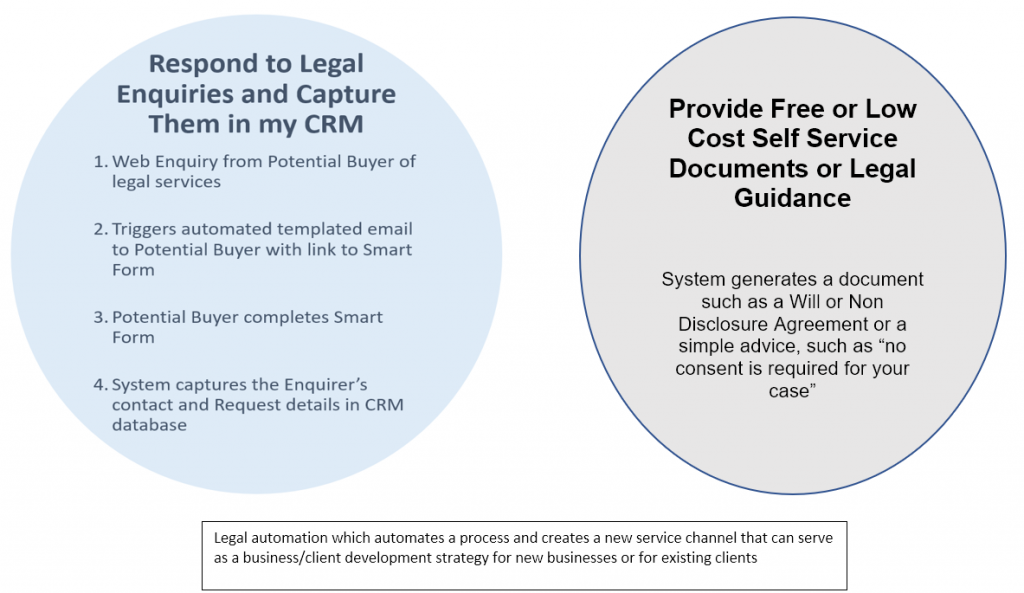 What Processes Can be Automated8https://www.clio.com/events/webinar-automation-to-increase-efficiency/
What Processes Can be Automated8https://www.clio.com/events/webinar-automation-to-increase-efficiency/
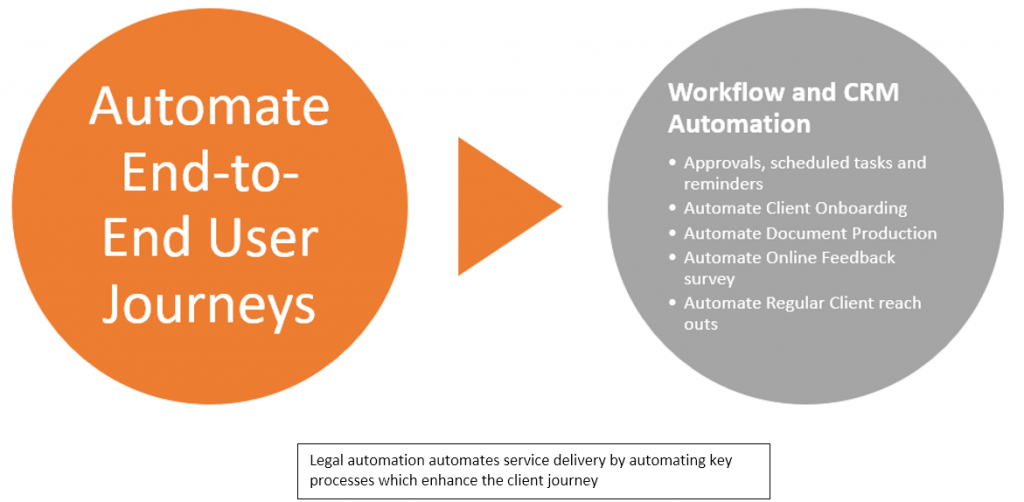 Other Legal Automation Possibilities (Beyond File Opening and Billing):
Other Legal Automation Possibilities (Beyond File Opening and Billing):
- Appointment Scheduling without back-and-forth e-mails – Enable the client to book a slot at their convenience, on a date that works for you.
- Capture expense information from a third-party system – Imagine if eLitigation expenses could flow into your payment vouchers and bills without any human data entry. This will be available soon!
- Automate extraction of information from structured documents such as standard format search outputs (eg property searches, due diligence searches). We have even used software robots to automate this process for en-bloc sales. No AI is required as the content in these documents has a fairly rigid format which makes it possible to use rule-based identification and extraction.
- Automate capture of expense information into cloud-based Practice Management systems with an app on your mobile phone.
- eDiscovery and litigation support tools offer much automation for disputes lawyers:
- Extracting document data into a database
- Converting emails and attachments to PDFs
- Document listing for eDiscovery list of focuments
- Searching for duplicate documents
- Indexing documents to enable instantaneous document search
- Document hyperlinking for closing submissions
- Hyperlinking documents to real-time transcripts
- Bundling preparation for court and arbitration cases
How to Automate Your Law Firm?
First, decide what to automate.
Identify which projects are likely to deliver the greatest return on investment (ROI).
How?
- The most important factors are Extent and Repeatability.
- Extent: How many employees will benefit from the automation?
- Repeatability: How many times a month does the employee undertake the process? How much time does the automation save each employee every month?
- To compute the value of the benefit for each employee, multiply the amount of time saved per month by that employee by the per hour costs of that employee to the law firm, or the employee’s charge-out rates (where the employee is a fee earner).
- Aggregate the cost savings of each employee to arrive at the monthly savings
- Other Key Factors
- Client Experience: The more the client experience is enhanced, the greater the ability to secure new business, the greater the potential return.
- Risk: The greater the potential of a project to reduce risk, the greater the potential return.
- Collaboration: The greater the ability of an application or project to support collaboration, the greater the potential return.
- Knowledge: The more a project or application has the potential to disseminate knowledge, the greater the potential return.
- Other cost savings: For example, reduced headcount and smaller office space.
- Availability of government grants to subsidize the costs
The Skills Future Enterprise Credit 9https://www.enterprisesg.gov.sg/financial-assistance/grants/for-local-companies/skillsfuture-enterprise-credit and Enterprise Development Grant Schemes administered by Enterprise Singapore10https://www.enterprisesg.gov.sg/financial-assistance/grants/for-local-companies/enterprise-development-grant/overview are the two grants currently available for all productivity software. Under the Enterprise Development Grant Scheme, enterprises that wish to adopt automation software before 31 March 2022 may apply for an enhanced maximum grant with a support level of up to 80 per cent.
Second, select the software.
- Once you have selected the prioritized processes to automate, the next step is to research the best solution for your requirements, timeline, and budget.
- The below pointers are the considerations that we take into account when selecting solutions for our company or clients:
- Features and functionality align with client’s tasks and workflows.
- Proven record, corporate culture, established user base, and references.
- The reputation of the provider, endurance, resilience, and value of the Singapore market to the provider (in the case of international providers).
- Technical and user support policies.
- Ease of use.
- Pricing sustainability (as opposed to pricing per se). Unrealistically low pricing may be a short term win, but at what cost? If it is not sustainable, the costs or difficulty of switching may far outweigh the short-term win.
- Integrations and Application Programming Interfaces (APIs) have become one of the more important factors in software selection. In today’s connected world, a siloed system that is not designed to connect with other systems is a system with an in-built shelf life. Productivity will be curtailed by the need to enter the same data into multiple systems. Not surprisingly, we now see a genre of “middle-man” apps such as Zapier11www.zapier.com and LUPL12www.lupl.com which facilitate “no code” integrations between APIs.
- Buy off-the-shelf vs build your own? We advise the former as bespoke development has too many gotchas for the uninitiated. Also, today, you need economies of scale to keep costs low and to sustain the R&D activity. Developing your application should be a last resort. The only exception to this rule is “No Code”13No Code software is a genre of software that enables legal professionals to automate their processes by building legal automation apps using drag and drop interfaces, without the need for coding or technical skills. software which enables users to create legal automation applications using a drag and drop interface.
Third, Successful Implementation
- Automating your law firm using off-the-shelf software may be straightforward, or it may be quite complex. Legal automation projects may seem to be “easier-said-than-done”, but with the right steps in place, the results may tick all the value proposition boxes outlined noted above, and the resulting transition may be much easier than you expect.
- Implementations for larger firms, and those which involve legacy systems, tend to be the most complicated as they tend to have more advanced and bespoke requirements. The complexity may simply be unavoidable. Practice Management Systems (PMS) software options for large law firms and smaller firms may appear similar in terms of functionality. However, PMS designed for large firms typically allow for infinite customization and very granular security access settings, which is reflected in the professional services cost.
- In larger implementations, it is helpful if the implementation team and project managers are seasoned professionals who understand law firm processes and have experience with similar implementations.
- Document automation and no-code workflow automation projects may yield very high returns on investment (ROI). However, implementing these tools is more challenging due to the extensive automation capabilities – and available settings – within the software. Such implementation projects require a combination of legal and technical skills, including a deep knowledge of the automation software, the ability to analyse legal documents and legal processes, as well as the ability to map processes.
- Technological change can be uncomfortable and intimidating for your staff, so make sure to develop and implement a change management plan. It is always good to communicate change and provide training early.
- The benefits of rules-based automation are predictable and quick to realise, helping law firms build digital transformation capabilities for more advanced technology adoption in an AI-driven world.
- Law firms are seeing the technology question in the context of the front office, the client journey, and the larger context of a digital transformation strategy:
- What can and is worth automating?
- How does automation change how and where people work?
- What technology can increase efficiency and work quality?
- Can we be prepared for another pandemic?
- Which technology can assist with people issues such as staff well-being, staff retention, and age management?
The best place to begin the implementation of legal technology is with mundane, repetitive tasks that consume time better spent doing more valuable things. From our experience with workflow and document automation, a “Think Big, Start Small” approach with legal technology yields great results and is highly recommended.
Endnotes
| ↑1 | https://public.tableau.com/profile/mckinsey.analytics#!/vizhome/AutomationandUSjobs/Technicalpotentialforautomation |
|---|---|
| ↑2 | https://opengovasia.com/state-courts-to-align-strategy-with-the-digital-government-blueprint-to-support-smart-nation-efforts/ |
| ↑3 | https://cnalifestyle.channelnewsasia.com/style/mobile-tailor-suits-office-wear-singapore-bus-3d-scanning-11497006 |
| ↑4 | https://www.straitstimes.com/singapore/consumer/spore-department-stores-going-digital-even-as-1111-online-sales-expected-to-break |
| ↑5 | https://www.channelnewsasia.com/news/world/covid-19-doctors-go-virtual-pandemic-turbocharges-telemedicine-12796910 |
| ↑6 | Widely regarded as one of the hallmark theories of the 21st century, Moore’s Law posits that the number of transistors on a microchip doubles every two years, which translates into increased computer speed and capability every couple of years. |
| ↑7 | Neota Logic (www.neotalogic.com) and Checkbox (www.checkbox.ai) are 2 leading no-code legal automation software providers that the author has worked with |
| ↑8 | https://www.clio.com/events/webinar-automation-to-increase-efficiency/ |
| ↑9 | https://www.enterprisesg.gov.sg/financial-assistance/grants/for-local-companies/skillsfuture-enterprise-credit |
| ↑10 | https://www.enterprisesg.gov.sg/financial-assistance/grants/for-local-companies/enterprise-development-grant/overview |
| ↑11 | www.zapier.com |
| ↑12 | www.lupl.com |
| ↑13 | No Code software is a genre of software that enables legal professionals to automate their processes by building legal automation apps using drag and drop interfaces, without the need for coding or technical skills. |